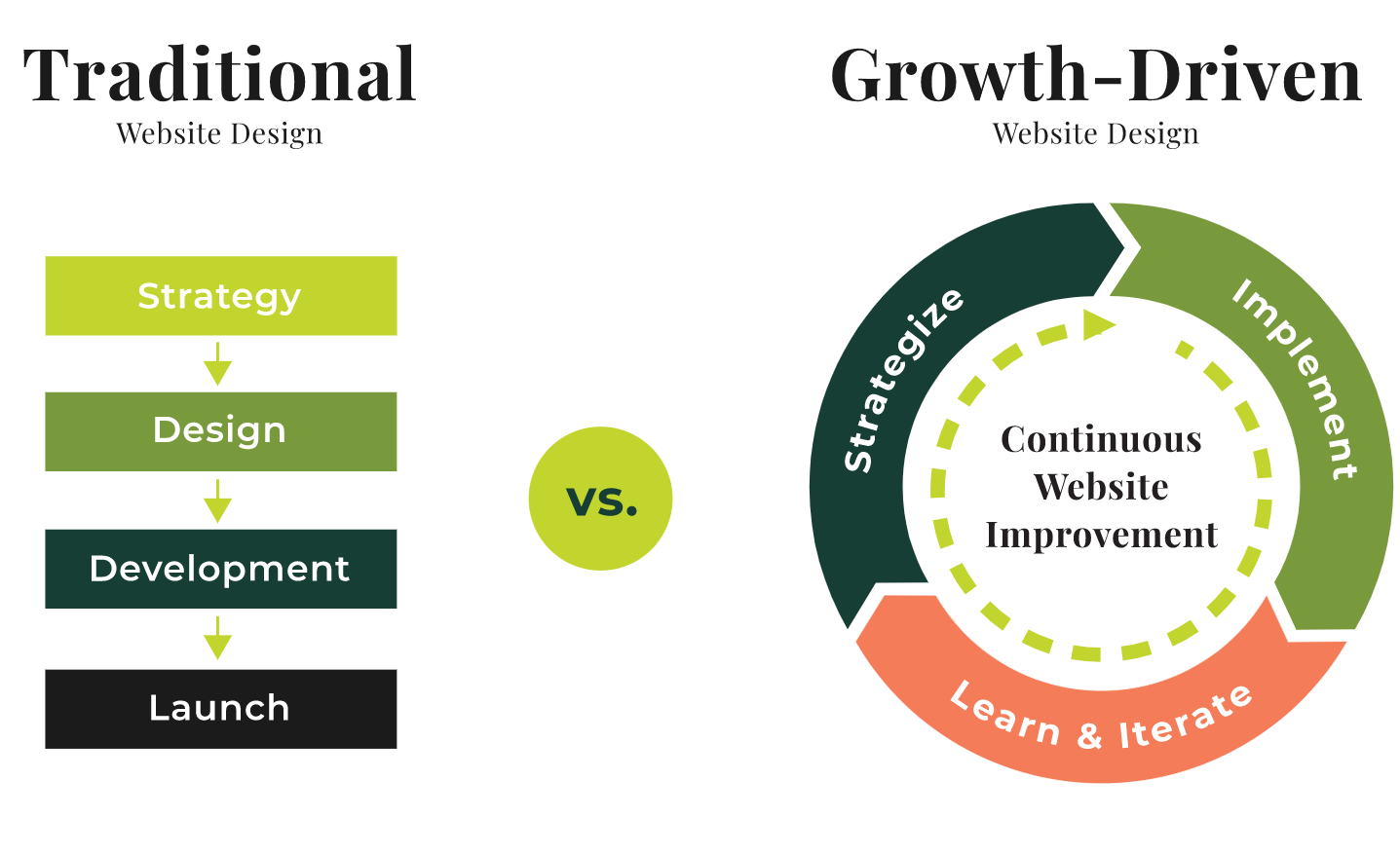4 Ways to Curb Event Planning Chaos with Digital Waivers
Planning events is stressful, but the right technology can streamline the process. Learn how digital waivers limit event planning stress and boost efficiency.
Guest post by Smartwaiver
Plenty of nonprofits find success with events. In 2024, 75% of the organizations that hosted in-person events met or exceeded their goals, with 76% of hybrid events reaching their targets.
However, planning a successful event requires your nonprofit to manage logistics, ensure compliance, track participation, and more—all these moving parts can quickly become chaotic. Tools like event CRMs and specialized event planning tools will reduce friction, but digitizing the entire event planning process will have the biggest positive impact.
In particular, digital waivers are a powerful but often overlooked solution that helps streamline event planning and provide better experiences for your staff, volunteers, and event attendees. This article explores the key benefits of creating and using waivers as well as practical, proven ways digital waivers can reduce headaches and streamline event logistics.
Why Add Digital Waivers to Your Event Toolkit?
The benefits of using digital event waivers are twofold: they protect your nonprofit from legal liability and boost efficiency.
When attendees sign waivers, they are acknowledging the risks associated with the event and releasing your organization from liability if something happens. Typically, every guest needs to sign a waiver if your event warrants one. By handling the whole process digitally, you can collect necessary participant information quickly and securely without needing to wrangle clipboards or decipher illegible handwriting.
But how do you know if your event needs a waiver? Here are some common scenarios where nonprofits benefit from using digital waivers:
Physical activities like fun runs or fitness challenges
Volunteer shifts involving tools, heavy lifting, or other minor risks (e.g., a volunteer working with animals at an adoption event fundraiser for an animal shelter)
Youth programs requiring parental consent
Events involving photography, video, or other media recordings that require a signed photo release
Vendor or partner participation agreements
Keep in mind that not all digital waiver platforms are created equal, and some solutions won’t have everything you need to make your event a success. Smartwaiver’s guide to activity waivers emphasizes the importance of highly customizable form-building tools that allow you to add signature and initial boxes, flagged questions, and safety or training videos. The waivers should also work on any device, securely store data, and integrate with your other event management tools.
4 Ways Digital Waivers Streamline Event Planning
1. Go Paperless
Traditionally, event planning involved piles of physical documents—waiver forms, checklists, contact sheets, and schedules. While most organizations have moved away from this method and now rely on event planning technology, using digital waivers is a key step in transitioning your entire planning process into a fully paperless, cloud-based system.
By digitizing waivers, your nonprofit can:
Eliminate printing costs and reach your sustainability goals.
Save staff time and reallocate the hours that would be spent printing and filing forms toward strategic or mission-critical activities.
Manage everything from one platform, making collaboration between departments faster and more transparent.
Digital waivers fit seamlessly into your broader event and communications strategies. For example, you can make registration easy for participants by linking to the digital waiver in social media posts promoting the event.
2. Simplify Record-Keeping and Reporting
Waivers are a treasure trove of valuable first-party data, or information collected directly from your supporters. This includes personal information like name and birthday, contact information, event participation and history, and even communication preferences. By choosing to use digital waivers, you can export clean data sets directly from the platform to your donor database rather than manually input information from stacks of paper.
Here’s how this data can come in handy throughout the event planning process:
Before the event:
Analyze past data to proactively address common issues, estimate attendance rate, etc.
Automatically send reminders to registrants who have not completed the waiver
Follow up on waivers that contain errors or incomplete information.
During the event:
Quickly pull participant data as needed (e.g., allergies or other medical information).
Use waiver responses to anticipate capacity and efficiently allocate staff.
After the event:
Easily export attendance data and signed waivers.
Generate follow-up lists for thank-yous, surveys, or future event invitations.
Analyze participation trends to inform planning for your next event.
The result is a faster, more organized workflow that gives you time back to focus on your mission. Plus, you can avoid siloed or fragmented data by storing all event metrics, from waivers to marketing data to donated inventory information, digitally.
3. Accommodate Last-Minute Changes
Even the best-laid event plans can shift unexpectedly. Weather changes, volunteer no-shows, or updated health protocols can require fast adjustments. Digital waivers give you flexibility in the face of the unexpected.
For example, say it’s a day before the event. Your marketing team asks if you can add a quick survey to the end of the waiver asking how participants heard about the event, helping them accurately track the success of individual communication channels. With digital waivers, this is simple—all you need to do is add the question to the digital form, and it will automatically be updated.
Being able to revise waivers in real-time without having to reprint forms means no more last-minute scrambles and event planning headaches. Participants can re-sign updated versions instantly from their devices, keeping everyone informed and protected.
4. Streamline Registration and Check-In
Modern event planning tools allow nonprofits to automate repetitive, manual tasks that would otherwise cost them hours of their valuable time. As Double the Donation explains, automation benefits both organizations and donors by freeing up time for nonprofit staff to connect with supporters, answer questions, solve problems, and work on mission-focused tasks.
Digital waivers can be smoothly integrated into your existing automated workflows, functioning as a self-service registration tool for event attendees. Participants can register, complete the waiver, and submit the forms all without your staff lifting a finger. Then, signed waivers are automatically stored in a secure database.
Best of all, attendees can complete these steps online ahead of the event, cutting down on check-in desk congestion (and guest frustration). Share links to the waiver in digital communications and embed the form on your website. However, make sure you have a plan or alternative for those who don’t complete the waiver in advance. For example, set up waiver kiosk stations by using a waiver solution with a mobile app for tablets. This way, you’ll still be able to collect day-of waivers digitally and save time and paper.
Digital waivers are a strategic tool your nonprofit can leverage to streamline operations, protect your organization, and create smoother experiences for participants. By choosing the right platform and integrating it into your event planning process, you can reduce stress, inspire more attendees to contribute to your cause, and focus on supporting and spreading awareness of your mission.
Tracking Donated Goods: Nonprofit Inventory Management Tools
Donated goods can free up your nonprofit's budget, but you must manage them properly to use them strategically. Learn about inventory management tools here.
Guest post by ThriftCart
Picture this: Thanks to your nonprofit’s recent marketing efforts, you receive an influx of donated goods to support your operations and programs. While your team is incredibly grateful to your donors, you find it challenging to keep track of all the items. As a result, you overstock some products and run out of others. You even let some perishable goods slip through the cracks until their expiration dates are long past.
Accepting non-monetary (or in-kind) donations can significantly free up your nonprofit’s budget and provide your organization with the resources to expand its community impact. Without tools and procedures for managing these donated goods, however, you dilute their impact and risk letting the generosity of your donors go to waste.
Organizing, tracking, and using in-kind donations doesn’t have to be complicated or intensive. Let’s explore what inventory management software is and how it can help your nonprofit seamlessly incorporate donated goods into your mission-critical activities.
What is inventory management software?
Typically included as part of a point of sale (POS) system, inventory management tools provide a clear and accurate bird’s eye view of your nonprofit’s inventory. According to ThriftCart, a cloud-based inventory solution allows your team to monitor stock levels from anywhere in real time, so you’re always updated on what’s coming in and out.
Why do nonprofits need inventory management tools?
Nonprofits typically accept and use donated goods for various purposes, from stocking a thrift store to providing high-quality items at an auction. You may have a highly organized team, but without the right tools, managing your organization’s inventory can cut into your already limited time and energy.
State-of-the-art inventory management software allows you to:
Enhance efficiency. Inventory tools provide an easy and consistent workflow for your whole team — even volunteers — to follow, with minimal training required. Barcode and labeling systems enable you to sort and process items quickly, reducing human error.
Minimize waste. With precise tools for tracking donated goods as they come in, you avoid misplacing or completely losing track of them in your inventory. As a result, you can put all contributions to their best use, whether you’re distributing food items well before they expire or providing winter clothing to constituents.
Improve donor engagement. While donors don’t expect anything in return when they contribute items to your nonprofit, they deserve a “thank you” at the very least. Reliable tools for generating receipts and monitoring inventory allow you to follow up with the right donors at the right time and communicate the specific impact of their generosity.
Plus, if your nonprofit runs a social enterprise or thrift store to generate more funds, you probably stock your inventory with donated goods. Inventory management software makes it easy to log various items, their conditions, and repeat donations all in one place. These centralized capabilities keep your entire team on the same page when optimizing inventory, managing finances, and interacting with donors and customers.
No matter what you’re doing, using inventory management software enables you to focus less on manual administrative tasks and more on furthering your mission.
What inventory management features do nonprofits need?
At their most basic, inventory management solutions facilitate the process of monitoring and updating your nonprofit’s inventory. However, the top software solutions on the market come equipped with additional features for streamlining your donation tracking, such as:
1. Donation pickup
To secure more in-kind donations from both individuals and companies with a strong focus on corporate social responsibility (CSR), your nonprofit might offer scheduled pickup services. Look for inventory management software that gives you the ability to:
Set pickup zones.
Optimize pickup routes to conserve fuel.
Make pickup reminder calls.
Request item photos from donors.
At the same time, it should be effortless for donors to schedule a dropoff or pickup time with your organization online.
2. Real-time inventory syncing
For nonprofits that run physical and online storefronts, it can be challenging to synchronize new items and purchases promptly and precisely. A comprehensive inventory management solution provides real-time tracking that instantly updates your inventory so your team can avoid the stress of accidentally selling an item that is no longer in stock.
Plus, your system should automatically log online orders so you can remove items from your physical shelves if necessary.
3. Donor management
Inventory management is about more than the donated goods your organization receives. Some solutions come with tools for creating a convenient and rewarding experience for donors, allowing you to:
Track donor information and interactions.
Monitor repeat donations and thank these donors accordingly.
Automate personalized emails and text messages.
Give donors the option to choose between printed receipts or eReceipts.
By investing in donor retention and recognition, you build lasting relationships that you can rely on and boost your reputation in the community.
4. Reporting
A well-designed inventory management system streamlines your processes and helps you unlock new insights for future improvement. Your solution should have a built-in reporting hub that displays real-time data such as:
Types of items donated
Donation frequency
Times of year with the highest donation volume
Items sold
Your nonprofit can use this information to adjust marketing, staffing, and pricing strategies as needed. For example, if you notice a certain type of item selling well, you might increase the price to generate more revenue to power your mission. If another product appears to be falling out of favor with customers, you might temporarily stop accepting these goods as donations to avoid overstocking.
Inventory management tools can revolutionize how your nonprofit handles and follows up on donated goods. However, you must first find the right solution for your needs. As with any fundraising software, Double the Donation recommends creating a list of must-have features, consulting online reviews, and booking demos to hone in on the right choice for your organization.
Once you’ve made your selection, take the time to train your team and create a simple guidebook for using the software. With a strong foundation in place, you’ll be well on your way to making your inventory management processes more accurate and efficient than ever before.
Exploring the Benefits and Challenges of AI for Nonprofits
Although AI comes with risks, its advantages are far greater—if your nonprofit uses AI responsibly. Discover some benefits and challenges of AI for nonprofits.
Guest post by DonorSearch
It’s no secret that tools powered by artificial intelligence (AI) have increasingly become part of daily life, from online chatbots to social media algorithms and even facial recognition. Similarly, AI use has become a trend in the nonprofit sector as organizations are discovering that machine learning and intelligent content generation can enhance many aspects of their management and fundraising efficiency.
While many of the available AI tools for nonprofits can benefit your organization, there are also real risks associated with using them improperly. If you’ve experienced pushback from leadership about implementing AI at your nonprofit, you aren’t alone!
However, if your team uses AI responsibly, its benefits significantly outweigh the risks. In this guide, we’ll discuss some of the advantages of AI for nonprofits before diving into some common challenges with these tools and ways to overcome them.
Benefits of Leveraging AI at Your Nonprofit
Although AI tools can be used in many aspects of your nonprofit’s work, they tend to provide the most advantages when it comes to fundraising. DonorSearch’s AI fundraising guide lists seven general roles that AI plays in engaging donors and generating revenue for nonprofits’ missions, including that it:
Saves time and money by allowing you to work smarter, not harder, on more targeted efforts.
Automates mundane tasks so you can focus on decision-making, relationship-building, and other activities that require human oversight.
Personalizes the supporter experience through segmented outreach, consistent follow-ups, and tailored fundraising appeals.
Provides accurate and actionable insights via detailed analytics and recommendations to maximize fundraising effectiveness, especially when it comes to identifying and cultivating major donors.
Levels up your marketing efforts by generating higher-quality content that resonates with your target audiences.
Taps into exciting new donation methods while also optimizing your existing campaigns to maximize donor engagement.
Measures your organization’s impact so you can identify strengths and areas for improvement in your fundraising strategy.
Of course, you can also leverage AI in other areas of your nonprofit’s work outside of fundraising—for example, generating content to promote your programs to beneficiaries or modeling financial data to inform the creation of your annual budget. Think of your AI tools as collaborators in your organization’s mission-driven success since using the best solutions in the most effective ways will provide you with new capabilities that increase your capacity to make a positive impact on your community.
Common Nonprofit AI Challenges (& How to Overcome Them)
As mentioned above, the risks of improper AI use are very real—they include data breaches, biased decision-making, noncompliance with legal regulations, and more. However, your nonprofit can prevent these risks while maximizing the benefits in the previous section by making a commitment to leverage AI responsibly.
Let’s dive deeper into a few of the challenges that many nonprofits face when implementing AI and how your organization can overcome each one.
Ensuring Data Privacy & Security
AI tools process and analyze copious amounts of data—some of which includes sensitive information about your nonprofit’s existing supporters, prospective donors, and beneficiaries. It isn’t surprising, then, that concerns about data protection with these solutions may arise both inside and outside your organization.
Fortunately, your nonprofit can keep community members’ personal information safe by taking similar precautions with your AI tools that you would with other software. As a start, Double the Donation’s donor data guide recommends taking the following security steps:
Implement access controls. Ensure only team members who need to use AI-processed data for their jobs can work directly with it. Each of them should have their own login credentials with strong passwords that are updated regularly.
Use reliable solutions. Look for AI tools with security features built in, such as encryption and multi-factor authentication. Some providers have also committed to promoting responsible AI use in the nonprofit sector (such as members of the Fundraising.AI Collaborative), so do your research before choosing solutions for your organization.
Regularly update and patch systems. AI is constantly evolving and learning from new data, and new security measures are often rolled out as this happens, too. Ensure you’re always using the most up-to-date version of your solutions to maximize data protection.
Once you’ve implemented these measures, focus on being transparent with your nonprofit’s supporters about how you’re using their data for AI fundraising and allowing them to opt out if they wish to do so.
Preventing Unintentional Bias & Discrimination
Before they can produce useful outputs, AI tools must be “trained” to recognize patterns and draw conclusions from existing data. However, sometimes solutions are trained on biased data, or the algorithms they’re based on were designed (intentionally or unintentionally) in a way that perpetuates harmful biases and leads to discrimination.
To mitigate this problem, ensure your nonprofit’s responsible AI commitment includes the principle of inclusiveness. Monitor and evaluate your systems’ outputs to verify that the information is representative of your organization’s community, promotes equality, and allows you to make objective, fair decisions based on it.
Additionally, there are steps you can take to promote inclusiveness through your use of AI tools. For instance, if you use AI image generation tools, prompt them to create outputs that feature diversity. Or, if you create audio and video content with AI, ensure the solution generates a transcript and closed captions to make the finished product accessible to all audience members. Maintaining diverse and accurate data in your organization’s databases also gives your AI tools a more inclusive source of information to pull from in analysis and modeling.
Maintaining a Human Touch
AI is meant to assist your nonprofit’s team with content creation and data-driven decision-making. Organizations often run into problems when they let AI do the work for them.
Your fundraising efforts will be most effective when they’re human-centered, even if AI also supports them. Use your content generation tools’ outputs as a starting point for donor communications, but edit the outputs to tailor them to your organization and audience before sending them off. Before you make any decisions based on machine learning models, discuss the results with your team and ensure they align with your nonprofit’s overall strategy.
Additionally, remember that as advanced as AI technology is, building genuine relationships with supporters is still a human activity. While AI can save time on data-gathering and preparation for donor interactions, it’s still up to your staff members to get to know each donor personally and use your understanding of their needs and preferences to inform their journey with your nonprofit.
AI is the future of nonprofit work, especially fundraising. By committing to responsible AI use and investing in the right tools now, your organization will be well on its way to more effective decision-making, outreach, cultivation, and retention for the long term.
How to Maximize Your Nonprofit’s Event Success With a CRM
When hosting an event, a customer relationship management (CRM) system can enhance its efficiency and help you achieve better results. Learn how in this guide.
Guest post by DNL OmniMedia
For nonprofits, hosting an event is about more than raising funds; it's about building relationships, engaging supporters, and advancing your mission. With a constituent relationship management (CRM) system, you can streamline these tasks and ultimately drive greater impact for your cause.
In this guide, we’ll explain how to harness the power of your CRM software to plan, execute, and optimize events. From efficiently managing event registrations and ticket sales to capturing donor data, these insights will help you enhance every aspect of your event strategy.
Leverage Integrations
Certain CRMs have built-in event management tools, allowing users to plan events and analyze their performance all in one platform. Other systems, however, may require users to integrate third-party software, including:
Event management software: Integrate your CRM or donor management system with event management software. This integration allows you to seamlessly manage event registrations, ticket sales, attendee information, and communication. It also provides tools for tracking attendance, managing check-ins, and collecting valuable data about your event attendees.
Email marketing tools: Connecting your CRM or donor management system with an email marketing platform like Mailchimp can help you send personalized event-related emails. You can automate event reminders, updates, and post-event follow-ups, as well as segment your email list to ensure the right messages reach the right recipients.
Payment processing systems: If your event involves ticket sales, donations, or merchandise purchases, integrating your CRM with a secure payment gateway is essential. This integration ensures that payments are processed smoothly, reducing manual data entry and potential errors.
If you need help integrating these tools, consider working with a technology consultant. Their expert teams will assess your technology infrastructure and identify compatible solutions. They can then configure and customize the integration, ensuring that data flows smoothly between your CRM and event-related tools.
Train your staff
Training users on using the CRM before the event is crucial so that staff and volunteers are well-prepared to manage event-related tasks and interactions. It also helps prevent potential errors and confusion during event activities like registration, attendee tracking, and donor engagement.
Take these steps to train your employees and engage them in the process of data management:
Customize training for roles and responsibilities. Not all staff members will use the CRM system in the same way. Tailor your training sessions to each staff member's specific role and their level of interaction with the CRM. For example, event coordinators might need to focus on managing attendee data and communications, whereas a fundraising committee may be more interested in payment processing.
Implement hands-on training and real-life scenarios. Instead of just theoretical training, prepare your staff for the event with hands-on training exercises and real-life scenarios. Allow staff to interact with the CRM system directly and practice using it in a controlled environment. Create simulated scenarios based on common event-related tasks, such as registering attendees, tracking donations, or sending out event communications.
Provide ongoing support. Learning how to use a CRM system effectively takes time, and staff members may encounter questions or challenges as they start using it. Even after the formal training period ends, offer ongoing support and resources, such as user guides, video tutorials, or a dedicated point of contact for CRM-related inquiries.
After the event ends, schedule a check-in meeting in which staff can share their experiences and learn from one another. Gather feedback to identify any pain points that may require additional training or system improvements.
Personalize Outreach
Outreach plays an important role in building relationships, increasing attendee engagement, and ultimately enhancing the overall event experience. For the greatest impact, use the data stored in your CRM to personalize outreach based on:
Engagement level: Leverage historical data to recommend events that align with an individual's past participation or interests. Include this information in your invitations to pique their curiosity and encourage attendance. For example, a major donor might be invited to an exclusive gala, while a new donor receives information about an upcoming welcome luncheon.
Behavioral triggers: Implement automated workflows to trigger personalized responses based on user behavior during the invitation phase, such as sending additional event details immediately after someone registers.
Participation: After the event, thank supporters for their participation and contributions. To make the follow-up communication relevant, mention the specific sessions they attended or interactions they had during the event.
Keep in mind that your CRM data must be up-to-date and accurate for your personalization efforts to be effective. Implement data validation tools and procedures to verify email addresses, phone numbers, and postal addresses. This helps prevent inaccuracies and ensures that communication reaches the intended recipients. Additionally, enhance your database by adding missing information, such as social media profiles, job titles, or organization affiliations.
Track Attendee Interactions
By monitoring attendee interactions, you can gather insights into which sessions or activities were most popular, which marketing strategies were effective, and what areas need improvement for future events.
Here are a few different interactions to take note of in the CRM:
Event attendance: Record which events (fundraisers, workshops, seminars, etc.) attendees have participated in. This helps you gauge their level of engagement with your organization and identify their interests.
Audience questions: Record questions asked by attendees during live or virtual sessions and capture poll responses provided by attendees during the event. Analyze the results to gauge attendee sentiment and areas for improvement.
Donations: Track all donations and contributions made by attendees, including one-time donations, recurring donations, and in-kind contributions. Knowing how much and how often attendees donate helps you assess their financial support and identify potential major donors.
Communication engagement: Monitor how attendees engage with your organization's communications, such as emails, newsletters, and social media. Track metrics like open rates, click-through rates, and response rates to tailor your communication strategy to their preferences and interests.
Throughout this process, implement robust security measures to protect sensitive data like credit card numbers, demographic information, and personal opinions. Contact your CRM provider or work with a nonprofit consulting firm to encrypt data and conduct a security audit to identify potential vulnerabilities.
Whether you're organizing a charity gala, fundraising auction, volunteer recruitment drive, or any other type of event, a CRM can be your greatest asset. We encourage you to dive deeper into your system’s features and adapt your approach based on real-time data. Doing so will help you host successful events well into the future.
5 Steps to Take Before Implementing a New Nonprofit CRM
Your nonprofit’s CRM is the foundation of your technology stack. Before you dive into implementing a new CRM, learn what to do to get on the right track.
Guest post by Redpath Consulting Group
Supporter relationships are the foundation your nonprofit is built on, and to manage those relationships, you need the help of a capable constituent relationship management (CRM) platform.
The right CRM will not only allow your team to keep track of your donors, but it will also help you improve operations across the board—from increasing fundraising efficiency to simplifying donor communications. However, making the move to a new CRM is a lengthy process that requires careful consideration. Before moving forward, make sure you take these steps:
Perform a Needs Assessment
Define Your Budget
Research Implementation Partners
Get Board Approval
Choose Your New CRM
Even if you already have a specific CRM or software provider in mind, it’s worth taking these steps to ensure you’re happy with your decision and prepared for the implementation process.
1. Perform a Needs Assessment
The first step is to evaluate your current CRM and determine what its challenges and pitfalls are. Common nonprofit needs that a new CRM could address include:
Disorganized or siloed data. If your donor data is housed in an inconsistent way or spread across multiple different systems, your team can have difficulty locating the information they need. To solve this problem, it’s helpful to have a centralized database that quickly gives you the full picture of every contact and how they engage with you, whether they are monetary donors, in-kind donors, volunteers, staff, partners, or a combination of multiple roles!
Difficulty sending and tracking donor communications. If you don’t have an efficient way to send invitations, donation appeals, thank-you emails, updates, and other important messages to donors, you might look for a CRM that can automate communication cadences. Or, choose a CRM with native automation add-ons like Salesforce’s Marketing Cloud to meet this need.
Inefficient grants management process. Nonprofits and foundations that disburse grant funding to other organizations need a streamlined way to track applications and the grants they award. Many CRMs designed for nonprofits include grant management features that allow you to easily consolidate and monitor this information.
Based on these needs, make a list of goals for what you want to accomplish with your new CRM. If you’re a new nonprofit and you don’t yet have a CRM, think about the main needs you want your system to address.
2. Define Your Budget
After outlining your needs, take a look at your finances and define your budget for the project. Follow nonprofit budgeting best practices, such as reviewing past budgets and defining specific activities within the project, to make it as accurate as possible.
For a CRM implementation project, your budget should include both initial and ongoing expenses, such as:
The software license, which is typically a monthly, per-user cost
Consultant services
Data integration costs
Training and support costs
Any additional add-ons or integrations you’ll need
If your budget is tight, consider doing additional fundraising or grant research to secure enough funding for this important project. Check out resources like Getting Attention’s list of nonprofit technology grants to find grants offered by corporations and foundations that support nonprofits’ technological growth.
3. Research Implementation Partners
Redpath’s Salesforce for Nonprofits implementation guide explains how trying to implement a complex CRM like Salesforce on your own can result in data loss, technical issues, and a low ROI. That’s why many nonprofits choose to work with an implementation partner, an outside consultant who’s a technical expert in the CRM you’re implementing.
These experts can guide you through the process from start to finish, providing you with services like implementation planning, data migration, and ongoing technical support. The right partner will get to know your organization and technical goals to ensure your new CRM meets all your needs.
As you research consultants to partner with, consider each potential partner’s:
Certifications: Some of the most popular CRMs for nonprofits, like Salesforce, have official certifications for technology consultants. For example, you might see a badge that says “Salesforce Partner since 2014” or a designation such as “Nonprofit Expert.” These certifications indicate that the partner has sufficient expertise to maintain official partner status.
Specialties: Some partners specialize in working with specific sectors or clouds. Ideally, you should seek out a nonprofit-specific software consultant who understands how nonprofits operate and how their CRM can support them.
Past work: Look at the partner’s website to find success stories and examples of their past work. Have they worked with organizations similar to yours? What kind of results have they achieved for similar nonprofits?
Choose a few good options that align with your needs and goals to present to your board. Then, schedule a consultation with your chosen partner to discuss your needs and their implementation strategy. Different consultants have different approaches to CRM implementation, so make sure that their approach supports your goals.
4. Get Board Approval
Since implementing a new CRM is a major project, you’ll need to get approval from your board and other key stakeholders before moving any further in the process.
Schedule a meeting and present them with the findings from your needs assessment, proposed budget, and implementation partner research to give them the full picture of what implementation could look like for your nonprofit. Gather input on anything else your board would like your CRM to have, along with any additional resources or restrictions that should guide your selection process.
For example, if your board is focusing on increasing community engagement at the moment, they might ask you to prioritize volunteer management features in your CRM selection or to find a system that integrates with your existing volunteer management platform.
5. Choose Your New CRM
Finally, it’s time to evaluate your software options and choose the CRM that’s the best fit for your needs. As you explore different solutions, consider:
The system’s intuitiveness. Based on your staff members’ technical experience, you may look for systems with faster setup and extra built-in support features.
Nonprofit-specific features. The best CRM options for nonprofits are those that were designed with nonprofits’ unique needs in mind. Look for systems with donor management, grant management, donation processing, and advocacy features.
Flexibility and customization. Some CRMs are more flexible than others in terms of how much you can customize the system to meet your exact needs. If you know you need to create a custom app for one of your programs, for example, you’ll need a more flexible system.
Support and training resources. Explore the resources available to support your team’s training. Is ongoing support included? How robust is the help community?
Along with these considerations, check the availability of add-ons, apps, and integrations that can support your organization’s goals. For example, Salesforce has a community AppExchange that features a wide range of apps for nonprofits, including wealth screening tools, matching gift search tools, and volunteer engagement solutions.
After taking these steps, you’re ready to get started! Your implementation partner should lead the way, beginning by discussing your needs and goals and crafting a comprehensive implementation plan. CRM implementations typically take multiple months to complete, so be prepared for the time commitment in advance. At the end of the process, you’ll have a new and improved solution for all your donor management needs.
The preceding post was provided by a guest author unaffiliated with DonationMatch. The views expressed within do not directly reflect the thoughts or opinions of DonationMatch.
Leveraging Technology For Meaningful Donor Acknowledgment
Nonprofits should thank donors in ways that resonate, which often means going digital. Bring your donor acknowledgment into the digital age with these tech-focused tips.
Guest post by eCardWidget
Amidst the hustle and bustle of nonprofit operations, a silent challenge looms and makes it difficult to achieve fundraising goals: a decline in donor retention. The 2022 M+R Benchmarks Study shows that a whopping 71% of one-time donors in 2021 didn’t make another donation in 2022. Could the way nonprofits acknowledge donors be the missing link?
The donor engagement landscape is constantly evolving, and in recent years, traditional acknowledgment methods have shifted to digital ones — for good reason! As you’ll discover in this guide, going digital means you can connect with your donors anytime, anywhere. You can ensure they know your nonprofit cares about their continued support.
From email to social media, leveraging technology to connect with donors is a must these days, but you need a careful strategy to cash in on the benefits of digital acknowledgment. To help, we’ll share key insights for getting started, including:
The Benefits of Technology in Donor Acknowledgment
Innovative Methods for Digital Donor Recognition
How to Level Up Your Digital Donor Acknowledgment
With a thoughtful approach, you’ll design an effective recognition plan. If you’re ready to make donors feel instrumental to your mission, let’s dive in!
The Benefits of Technology in Donor Acknowledgment
In the digital age, a simple thank-you note doesn’t cut it. Donors today expect and deserve instant, personalized acknowledgment. If you’re not meeting these expectations, technology can help.
Using technology to fuel your post-donation outreach means you’ll experience benefits such as:
Lower overhead. Especially when fundraising on a budget, technology can reduce costs associated with traditional outreach methods. For example, you won’t need to pay printing or postage costs for digital thank-you letters.
Personalization. Your CRM stores personal information and giving history for each supporter. You can easily pull these details to craft more personalized acknowledgments, making your outreach more meaningful to donors. This process becomes even simpler when your CRM integrates with your marketing tools.
Immediate recognition. With the ability to automate thank-you emails, you’ll provide instant gratification and timely recognition for donors. No need to wait on snail mail unless your donors prefer a handwritten letter!
Eco-friendliness. Going digital means reducing paper use, vehicle carbon emissions, and waste from non-recyclable materials. In turn, you’ll resonate with contemporary values.
Digital acknowledgments are much more scalable than traditional methods due to their cost-efficiency and overall impact. Knowing how to thank donors digitally will help you leverage these benefits, enhance the donor experience, and inspire supporters to stick around.
Innovative Methods for Digital Donor Recognition
As you can imagine, technology adds a modern twist to traditional strategies. Bring your thank-you letters to the virtual space, send newsletters via email rather than direct mail, and send a newsletter instead of mailing postcards.
No matter your approach, digital acknowledgment is crucial. It doesn’t matter if you’re just starting your nonprofit or if your organization has operated for several decades. Donors and stakeholders alike will enjoy a more engaging and interactive experience. Let’s explore three easy ways to recognize supporters online.
1. Donor Recognition eCards
Also known as digital greeting cards, eCards are a wonderful, personalized way to recognize donors and provide a memorable keepsake. This idea combines timeliness with authenticity. As eCardWidget’s donor thank you letter guide explains, you can format thank you emails as eCards for more unique, visually engaging, and memorable acknowledgment.
Here’s how it works:
Design your eCards. You’ll need an online eCard design platform to design your thank-you cards. Add subtle moving elements like falling confetti or animated text for more eye-catching designs. Be sure to include your nonprofit’s colors and fonts. Any graphics, photos, and phrasing should align with your brand and mission, too. That way, you’ll reinforce your brand image with each eCard you send.
Choose the eCard you want to send. When someone donates, choose one of your thank-you cards. You’ll enter their email address and add a custom note of appreciation.
Send your eCards. Immediately deliver the eCard to their inbox or schedule it to be sent at a more optimal time. Either way, make sure they receive the card within a couple of days. If your fundraising software automatically sends a tax receipt when someone donates, that buys you some extra time to follow up with a custom eCard, so the donor isn’t left wondering if you got their contribution.
It’s that simple! You’re not limited to generic thank-you cards either. Design eCards for holidays, donation anniversaries, and special recognition days. By infusing this approach into your regular communication methods, your nonprofit will become known for its personalized, thoughtful eCards.
2. Mentions in Marketing Outreach
Recognizing donors in marketing collateral not only serves as a form of donor recognition but also inspires others to contribute. A few channels your nonprofit can use to thank donors publicly include:
Your newsletter. If your nonprofit sends out newsletters, that provides the perfect opportunity to fold donor recognition into your regular communications. Create a “Donor Spotlight” section where you can call out passionate supporters who are making a difference.
Event collateral. When promoting an event, mention major donors and corporate donors who contributed significantly to the campaign. You can acknowledge monetary and in-kind donations alike, calling out specific ways they’ve helped.
Social media. Create dedicated posts acknowledging committed donors who go above and beyond. Supporters can easily share them with their followers, making this a smart marketing tool. You can even shout out corporate sponsors. After all, many companies launch CSR initiatives for positive publicity. Whether they contributed an in-kind or monetary gift, tell your followers how the company helped your nonprofit.
As with any form of public recognition, always seek permission, especially if sharing detailed stories. Some donors appreciate public acknowledgment while others prefer to remain anonymous. By balancing gratitude and discretion, your nonprofit can foster trust and encourage ongoing contributions.
3. Personalized Video Messages
Due to the work that goes into video production, tailored thank-you videos are best reserved for acknowledging major donors and corporate sponsors.
The simplest way to leverage this idea is to record your organization’s leaders sharing a heartfelt thank you. Re:Charity’s donor gifts guide explains that you can involve your beneficiaries to make each video extra meaningful. The article shares an example of thanking a donor who endowed a scholarship. Your team could record the scholarship recipient personally thanking the donor for their generosity. Doing this would forge a deeper connection between the supporter and your cause, making them likely to stay involved.
Once your video is finalized, publish it on social media or send it directly to the donor. You might film a generic video for low and mid-level donors to acknowledge your entire donor base’s impact. That way, smaller donors won’t miss out on this form of recognition.
How to Level Up Your Digital Donor Acknowledgment
You have ideas for your digital recognition. Now, you need to tailor them to your nonprofit’s supporters. Take a careful look at how your donors prefer to be engaged. Your goal should be to personalize digital interactions without making them feel generic or automated. With some help from your technology, you can customize each donor acknowledgment and ensure everyone feels appreciated in ways that resonate.
As you define your strategies, keep these tips in mind:
Give donors the option for public or private acknowledgments. The idea of maintaining privacy can’t be overemphasized. Check with your donors to see which type of recognition they prefer. You don’t want to compromise their trust by posting about their recent donation on Instagram when they would have preferred a phone call!
Choose technology that simplifies donor acknowledgment. Choose tools that offer customizable templates for acknowledgment emails and eCards. Some fundraising platforms can even automate acknowledgment. You’ll also want to select platforms that integrate, so you can easily pull supporters’ donation history and incorporate important details into your follow-up.
Share relevant updates. For example, let’s say an individual donor or a company donates an item to your fundraising auction. Just about anyone would appreciate updates on the event! If they donated to a specific program, share updates on that.
With thoughtful strategies tailored to your donors, you can create memorable acknowledgments that touch donors. Soon enough, the word will get around that your nonprofit goes above and beyond to thank its supporters, which may inspire others to start contributing.
Wrapping Up: Redefining Donor Acknowledgment With Technology
Harnessing the power of technology isn't just for improving operations or marketing — it's fundamentally reshaping how we acknowledge and celebrate our donors. Your approach to donor recognition plays a critical role in improving retention, so continuously adapt to the latest trends and donors’ preferences.
From here, start experimenting with your recognition and see what resonates with donors. Your supporters will feel valued and know they’re vital to your mission in no time.
The preceding post was provided by a guest author unaffiliated with DonationMatch. The views expressed within do not directly reflect the thoughts or opinions of DonationMatch.
4 Ways Mobile Bidding Can Expand Your Nonprofit’s Audience
This guide explores four ways nonprofits can expand their audiences through the power of mobile bidding capabilities.
Guest post by ClickBid
It’s no mystery that audience expansion is important to your nonprofit. To accomplish its goals, your nonprofit needs a growing supporter base. Supporter expansion leads to increased donations and volunteer involvement, which helps your nonprofit make a meaningful impact.
Auctions are a highly engaging fundraising idea that likely excites your existing supporters. But how can you leverage auction tools to reach a larger audience? In this guide, we’ll look at four ways mobile bidding can help you reach more potential supporters:
Increased accessibility
Donor engagement
Data tracking
Streamlined event management
For an auction to be successful, you’ll need to collect auction items, track your in-kind donations, plan event logistics, and promote your fundraiser. All of this leaves little time to focus on audience expansion, which is why you should leverage mobile bidding software’s outreach tools. Let’s get started!
Increased accessibility
Remote bidding allows participants to bid on auction items from their mobile devices, meaning they can take part in your auction virtually. This incentivizes supporters to participate even if they’re:
Sick at home
Out of town
Committed to a prior engagement
Not only does mobile bidding make your auction doable for busy supporters, but it also attracts participants who aren’t involved in your organization. For example, people who have never donated or volunteered with your organization might learn about an enticing auction item through your online item catalog and register for the event in hopes of winning it. Other elements of mobile bidding that increase accessibility include:
Push notifications: Mobile bidding software keeps participants in the loop, so they’ll be just as involved in the event from their phones as they would be if they attended in person.
Self-check-in and payment processing: Participants can join the auction and pay for the items they won directly from mobile bidding software.
The increased auction accessibility offered by mobile bidding capabilities broadens your potential audience to just about anyone. Not only is this a solution for your busy supporters, but it can also entice outsiders to become involved if you promote this in your auction marketing efforts.
2. Donor engagement
You might promote mobile bidding as you market your event, but the mobile bidding software itself can also be used as an outreach tool. ClickBid’s guide to silent auction software recommends using the platform to create an event landing page for your auction and providing the landing page’s link on all your other communication channels. You can also engage donors with targeted communications, through capabilities such as:
Mass messaging: Send messages to all participants or specific groups of them. This makes widespread messages easier to send and organize, especially if you’re sending different messages to different groups of supporters. For example, you might send a specific thank-you message to only the winning bidders at the end of your auction, encouraging them to enjoy the item they won.
Volunteer tools: Don’t just think of your donors as bidders in your auction—volunteers are also donating their time to make sure your event runs smoothly. Use volunteer tools included in your software to send important messages or fun event updates, keeping your volunteers engaged throughout the event.
Outbid alerts: Keep bidders invested in the outcome of your auction by leveraging the outbid alerts feature of your software.
Outreach tools can help your nonprofit engage its audience, giving them a positive experience to share with their family members, friends, colleagues, and others when these supporters advocate for your organization.
Your nonprofit won’t only reach out to auction participants—you might use your software to share an auction catalog with potential item donors to contribute to your event. By engaging the community through item procurement, your nonprofit will entice more auction participants, who can ultimately be converted into long-time supporters.
3. Data tracking
Whether you’re raising money for a school, church, or charitable organization, the importance of data-driven fundraising strategies applies to everyone. The same technique is important for auction management, and data can also influence the responsiveness of your audience.
The right mobile bidding software can help your nonprofit track donor and fundraising data related to your event, such as:
Average bid amounts. Your auction will raise various monetary donations since auction items will vary in price, but you can still track metrics such as the average amount of bid increments to determine the success of your event. Use this data to adjust future item pricing strategies so that you can appeal to the budgets of more bidders.
Bidder behavior. Evaluate how many people bid on each item and how many times they were willing to raise the price. This may reveal your auction’s most popular items, which can influence item procurement for your next auction. You’ll appeal to a larger audience of bidders when you collect a variety of coveted auction items.
Participation history. Track participants’ histories with your organization—is this their first auction or are they regular attendees? When you understand their participation habits, you’ll know how to craft compelling appeals for support in future outreach efforts.
Use donor profiles or custom analytics reports from your mobile bidding software to adjust your fundraising strategy when approaching your next fundraising initiative. AlumniFinder’s donor data guide suggests collecting data in a constituent relationship management (CRM) system, which can be integrated with your mobile bidding software. Managing this data in one, comprehensive platform makes it easier to identify patterns or areas for improvement.
4. Streamlined event management
Unlike crowdfunding campaigns or peer-to-peer fundraisers, many resources are required to host and manage an auction. Mobile bidding software can streamline event management, decreasing the resources your nonprofit spends on administrative needs. For example, your auction will require:
Item procurement and pricing. Mobile bidding software organizes items in a catalog as you collect them, along with information about each item.
Day-of volunteer management. Volunteer tools will streamline communications and volunteer roles so that your volunteers won’t need to be closely supervised during the event. If your volunteers do need assistance on the day of your auction, choose an event management software provider that offers event advisors to guide your auction.
Item display cards. Depending on how you host your auction, you might need to display additional context about each item for your attendees. When item information is input into your mobile bidding software, you can automatically print item display cards instead of manually designing the cards and adding item information to each one.
With all of these capabilities, mobile bidding software simplifies event management and allows nonprofit leaders to focus on supporter engagement. With all of the time and resources saved, you can instead focus on audience expansion through prospect research, targeted communications, and creative marketing campaigns.
Whether this is your nonprofit’s first auction or its hundredth, mobile bidding software can turn your fundraiser into an outreach strategy that will expand your audience and grow your supporter base. Research software options and determine which platform meets the needs of your organization and event.
It's Time to Embrace Automated Communications: 4 Arguments
Are you hesitant to use automated communications in your nonprofit’s efforts? Read this guide to understand how automation can innovate your strategy.
We’ve all been there: you go to troubleshoot a technology problem, and the voice on the other end isn’t a voice at all—it’s an automated messaging system. After many “hit X number for [name of department]” interactions, you find yourself asking to speak with a representative instead. Or maybe, you’ve been inundated with automated text messages from voter outreach groups.
The truth is, automated messaging has a controversial reputation. However, that doesn’t mean that you shouldn’t incorporate it into your nonprofit’s communications strategy heading into 2022.
From increased capacity to increased control over the supporter experience, there are a variety of ways that modern automated messaging can improve your nonprofit’s communications strategy. Whether you use social media messaging, email automation, or another online outreach method, modern automated messaging has grown far beyond the robotic bots of years past.
Your nonprofit is already using video-conferencing to go virtual and social media for peer-to-peer efforts. Why not use innovative messaging automation as well? Here are four arguments for why you should consider embracing automated messaging:
Automated communications solve the problem of low staff resources.
Communications can be optimized using data.
You can decrease variability in the supporter experience.
Automation no longer equates to robotic and stale.
GoodUnited’s expertise in automated communications focuses on Facebook fundraisers, so this guide will discuss using automated messaging primarily on social media. However, these same arguments apply to all sorts of communications channels, including email, text messaging, and even website chat boxes.
As you read, consider the many communications channels your nonprofit uses to reach out to donors, volunteers, advocates, and more, and how automated messaging can improve your strategy. Let’s dive in.
Automated communications solve the problem of low staff resources.
As the internet grows increasingly intertwined with your nonprofit’s outreach, you’re able to communicate with a significantly larger audience than ever before. Consider when you were marketing solely to regional supporters via direct mail. Now, you can have virtual event attendees joining from continents away. In the past few years, we’d guess that your supporter base has increased exponentially.
The possibilities are endless. Unfortunately, your staff’s time is not.
Of course, it’s not like you’re asking staff members to hand-write thousands of letters and mail them one by one (though a resource like fundraising letters can help if you are). By nature, sending an email, commenting a thank-you note on a Facebook fundraiser, and answering questions that come through via Facebook Messenger are all fairly quick tasks.
However, let’s say each of those tasks takes approximately one minute to complete. Multiply that by the thousands of (or more) supporters that you’re able to connect with on the internet, and your team simply won’t have the capacity to keep up.
That’s where automated communications step up to the plate. The last thing you want to do is allow supporters to fall through the cracks and not receive the responses they deserve.
For example, let’s say you have an influx of supporters starting Facebook fundraisers on behalf of your nonprofit. With automated communications, you can post a comment on 100% of those fundraisers thanking the individual user for their contributions. This drastically improves their experience supporting your nonprofit and therefore, increases the likelihood that they will continue doing so.
Communications can be optimized using data.
Think about when you were interviewing for your first job. We’d guess that for every one interview that extended an offer, there were 10 (or more) that didn’t go quite as successfully. Why did some interviews go wrong? Why did the successful interviews go right?
In this scenario, there are simply too many moving parts to answer those questions. The interview questions, the mood of the interviewer and interviewee, the company’s expectations—these variables are different in each and every conference room you walked into, making it impossible to understand what, exactly, was the equation for success.
The same holds true for non-automated communications. The specific phrasing that a staff member uses when communicating with a donor, the pacing of their responses (for example, quick responses versus hours-long delays), and even the tone conveyed can not only have a major impact on the communication’s success, but can vary drastically across team members and volunteers.
This variation makes it impossible to tune into your donor communications and understand what works and what doesn’t. However, with automated communications, you can adjust one variable at a time to find the right answer.
Let’s say you want to increase the number of users who started Facebook fundraisers on your behalf that are later added as full contacts into your CRM. So, you test two messaging variations:
Variation A: “Thank you for starting a fundraiser on behalf of [Name of Nonprofit]! Want to learn more about future opportunities? Fill out this contact survey: [Link to Survey].”
Variation B: “Thank you for starting a fundraiser on behalf of “Name of Nonprofit]! Supporters like you are integral to advancing [Mission], and we’d love to keep you around. To learn more about future opportunities, chat with us here: [Link to Survey]!”
Some supporters receive variation “A,” while others receive variation ”B.” Regardless of the variation, the supporter receives the note exactly 15-minutes after starting their Facebook fundraiser. The note is left as a comment on the fundraiser itself.
With this, you can test just the impact of the message and no other variables. Collect data on your marketing strategy to learn what’s making it successful and what could be improved, and then make adjustments accordingly. Plus, the “successful” variations can be used immediately, rather than waiting for them to filter through your team and get slowly rolled out across staff members’ individual processes.
You can decrease variability in the supporter experience.
We’ve discussed how automated messaging allows you to control all variables in a communication and therefore, measure the success of changes to your strategy. However, this control also allows you to ensure each and every supporter has a positive, routine experience with your nonprofit.
For each supporter:
The initial script can be the same
Communications can be sent within the same interval of time
The same questions and resources can be shared
Let’s say one of your staff members is having an uncharacteristically tough day (we’ve all been there!). This staff member is tasked with posting thank-you notes to your social media supporters. However, their bad day is leaking into their messaging, leading to comments that are downtrodden at worst and unenthusiastic at best.
With automated messaging, you don’t need to worry about the impact of cloudy days. Instead, you can use a template for thanking donors on Facebook (GoodUnited has a variety available here), and ensure that every supporter has a positive interaction with your nonprofit. This reputation of proven positive experiences can increase your supporter retention.
Automation no longer equates to robotic and stale.
Even if you have read all of these arguments and largely agree with them, you may still hesitate to use automated communications. The reasoning is simple—many people have had bad experiences with automation! Whether you’ve had issues with a robotic customer service recording when trying to set up your cable and internet, or a website chatbot that was a little too unhelpful, automated communications have a somewhat bad reputation.
In nonprofit fundraising, which relies on the foundation of positive relationships with donors, the last thing you want is to strike out on the communications front. However, the automated communications of modern nonprofit fundraising are far different from what you may be familiar with—robotic, stale, impersonal conversations are a thing of the past.
Let’s take the example of automated messaging via Facebook Messenger. There are now turnkey social fundraising solutions that allow you to have one-on-one conversations with each and every social supporter. The messaging sequences are not only customized to your nonprofit’s branding and values, but they also can adjust depending on a supporter’s responses.
So for example, let’s say you want to target matching gift programs in your next social fundraising push. Your automated messaging sequence can ask fundraisers who they’re employed by. If it’s a company that has a matching gift program, you can share educational resources about that company’s program.
This is just one example of how the messaging can be tailored to both your nonprofit and the supporter alike. Essentially, you can now employ automated messaging that feels like a conversation for the supporters you’re contacting.
Automated communications have come a long way from the bland, robotic messages that you may have encountered in the past. Now, you can improve your communications using data, reduce variability in the supporter experience, and provide an engaging experience for all. Perhaps most importantly, automation solves the challenge of low staff capacity, meaning you can do more for your mission with the team you already have.
It’s time to embrace automation and innovate your nonprofit’s communications strategy.
Tips for Continuous Improvement to Your Nonprofit's Website
If you want to set your nonprofit website up for long-term success, taking a continuous improvement approach is your best bet. Find out why and how here.
Guest Post by Anne Stefanyk at Kanopi Studios
These days, the internet changes rapidly. There are new tools, platforms, and best practices that come to light every day. Because of this, waiting for a large website overhaul project is no longer the recommended route when it comes to site maintenance.
So, what does this all mean for your nonprofit’s website and online marketing efforts?
Here at Kanopi, we work with a wide range of organizations to help them develop and maintain a successful website. We’ve found that the best nonprofit websites are those that take a continuous improvement approach to maintenance. This approach is much more valuable, especially for their sites’ long-term health.
What is a continuous improvement approach to website maintenance?
Traditionally, organizations would create their website, design it, develop it, and then push it live. It was a very straightforward and linear process, that often resulted in a “set it and forget it approach.” Basically, after launch, the site risked being neglected, with the result being a large redesign and optimization project taking place a few years later to update the site again.
Hopefully, you would update the website’s systems and tools to the most recent version, refresh content and copy to be up-to-date, ensure that all pages and series were in working order, and more. However, these large maintenance projects also cost a lot of money and could take up to 6-12 months depending on their scope, leaving a large amount of time where the site is not up-to-par.
With the modern evolution of the current online world, it’s actually much more beneficial to think of the website development process as circular instead of linear, reflecting a more continuous improvement approach.
This Kanopi article on how to make a website last states: “Don’t think about your site in terms of Strategy > Design > Development > Launch, and then let it sit untouched for a while… Instead, think of a circular process of Strategy > Implement > Learn & Iterate, where after you Iterate, you revisit Strategy again! This will translate into a site that is always being refreshed and improved without breaking the bank.”
Here are some other benefits of taking a continuous improvement approach:
All of your website’s plugins, modules, and integrated tools are up-to-date and work seamlessly with each other
Your website is always fully accessible and compliant with all relevant laws
Users can more easily explore your website, learn about upcoming projects, and access your services
Every aspect of the donor journey, like mission research on your website, is seamless
You’ll see increased online conversions, like gifts, event registrations, and volunteer signups
You’ll set your nonprofit website up for long-term success, as your website health is much stronger when it’s constantly updated
Making small, minor tweaks on a more consistent and ad-hoc basis is more manageable time-wise and labor-wise than dedicating a large chunk of time to updating everything. And, this way there won’t be moments where users visit your site to learn something new and instead are met with outdated information or even broken pages or links.
When does your website need improvement?
So, now that you know why a continuous improvement approach to your nonprofit website is essential and how it can benefit your organization and goals, when exactly do you make those critical updates?
It’s not hard to determine exactly when your website could use a little love. Here is a list of questions to ask yourself:
Has your organization or mission evolved?
Do any of your software, tools, apps, modules, or plugins need updating?
Has your industry evolved? Are there any recent news updates you should share?
Can your users find what they are looking for? How navigable is your website?
Have your website visitors’ needs changed? Garner feedback through an email survey for more insight.
Is your content presented clearly? Is anything confusing?
Is your conversion rate declining? This can be the rate for online fundraising, event registrations, or any other organizational goals.
Have your search engine rankings changed? Has your landing pages’ bounce rates increased?
Have other similar nonprofit organizations changed their approach?
Is your site fast enough? A page speed of under 2-3 seconds is recommended.
Does your site look great on mobile devices? Is it compliant with other accessibility laws?
Is your site easy to use and edit? Can different staff members access and update content quickly and as needed?
If you answered yes to any of these questions, then it’s a good sign that your website could use some quick maintenance. Taking care of these needs immediately rather than waiting until the last minute is much more beneficial not only to your site’s health but also to your supporters’ user experience.
What are some website maintenance continuous improvement best practices?
Ready to start taking a continuous improvement approach to your nonprofit’s website maintenance? Here are some additional tips that we recommended:
Do a SWOT analysis of your website. This will help outline any strengths, weaknesses, opportunities, and threats you have to your site.
Map out user journeys to see how different users navigate through your site. Determine the different pathways they take and how you can improve your website to better align with these pathways.
Do a complete site audit to determine if your content is old or if there’s anything you need to update or archive.
Review major site components like your page architecture, overall design, site performance, and more.
Make small tweaks like removing links that people don’t click on, or archiving old content.
The most important part of your website maintenance plan is to always be open to learning and improving. As you continue to update and tweak your site, you’ll learn a little more about what works and what doesn’t.
Make it a habit to measure your site’s health and do data checks on a regular basis. You can even schedule user testing to make sure that your website is consistently meeting supporter needs. Work with your team to set up sprints to integrate this feedback into your site.
Wrapping Up
If you want to make your website last and ensure that your mission is a high priority, taking a continuous improvement approach to maintenance is your best bet. Don’t let your online engagements fall to the wayside and pile up your maintenance tasks to do at the last minute.
If you need any more guidance on how to track your website’s health and the small tweaks you should make, contacting a technology consultant for nonprofits can help.
About the Author:
As Founder and CEO of Kanopi Studios, Anne helps create clarity around project needs, and turns client conversations into actionable outcomes. She enjoys helping clients identify their problems, and then empowering the Kanopi team to execute great solutions.
Anne is an advocate for open source and co-organizes the Bay Area Drupal Camp. When she’s not contributing to the community or running her thoughtful web agency, she enjoys yoga, meditation, treehouses, dharma, cycling, paddle boarding, kayaking, and hanging with her nephew.
https://twitter.com/Anne_Kanopi
Events With Benefits® Podcast
Experts in the fundraising arena, Renee Zau, Danny Hooper, and Ian Lauth, have pooled their nonprofit expertise to create an educational podcast called Events with Benefits®. Covering topics related to nonprofits and fundraising, the podcast steps inside the world of event fundraising, seeking to provide insights to event planners, nonprofit staff, and volunteers. The episodes are designed to assist nonprofit organizations in achieving success with fundraising events and raising money.
The Events with Benefits podcast episodes are each 30 to 40 minutes in length, allowing listeners to gain quick access to new ideas for future events. Episodes feature special guests from many backgrounds within the nonprofit industry, who share their personal experiences and lessons learned. Listeners can subscribe, stream or download the podcast episodes, which are available on iTunes and at EventswithBenefits.com
One of the most popular episodes is #6: Thinking Big with Noah McMahon, Founder and CEO of Anonymous. McMahon, who specializes in holding multi-million dollar events, explains his 3 building blocks for having a lasting relationship with donors and event sponsors, in order to multiply the impact of funds raised. He also shares many extremely helpful event planning tips.
Meet the Podcast Hosts:
Renee Zau, CEO & Co-founder of DonationMatch.com, has personally worked on over 50 charity events and mentored over 100 business owners. She personally has experienced and understands the frustrations and challenges that people face during the in-kind donation process.
Benefit auctioneer Danny Hooper has had an award-winning career through thousands of on-stage performances and the creation of Danny Hooper Productions. He has also had experience as a recording artist, motivational speaker, comic emcee, and celebrity benefits auctioneer.
Ian Lauth, VP of Marketing at Winspire, works for a company that provides unique experiences for charity auctions or fundraisers, allowing users to place exclusive travel packages into their charity auctions.
Infographic - Where Are We Now?
If you saw our original infographic on Pinterest, you'll notice it was released in 2012, when DonationMatch was just over a year old. Apparently the statistics and data are still appealing, as it continues to be our most popular pin, but the numbers are frankly a bit outdated. So, it's with great pleasure that we share updated results. Congratulations to the schools, charities, businesses, and brands who made these win-win connections!

Many thanks to Bella Vidaña for contributing to this infographic's creation.
Newest Facebook Update + Our Cheat Sheet To Boost Benefits of "Thank You" Posts
By Renee Zau, Co-founder & CEO, DonationMatch According to Mashable,
"Beginning Tuesday [February 25, 2014], when a Page tags a separate brand or celebrity Page in a post, that content may surface for followers of both Pages. For example, if Mashable posts a story to Facebook and tags Google's Page, the post could now appear in News Feed for both Mashable fans and Google fans."
This is AWESOME news for all our members who are on Facebook, and a great reason to announce one of DonationMatch's upcoming features: social media "cheat sheets." Starting in March, event organizers will be emailed a list of Twitter and Facebook accounts of companies from whom they received donations through DonationMatch to be able to easily tag/mention and thank them in posts! No more searching for accounts.
How does the Facebook update tie in to our cheat sheets? It means that a nonprofit's Facebook Page post tagging a donor may be seen by followers of BOTH the company and nonprofit's Pages. The company's fans could see the company they like being charitable, and the organization's fans could be introduced to a company that supports their favored cause. WIN-WIN!
We've seen more and more socially savvy event organizers engaging with donors (like this recent series of Twitter thank-you's by Spirit of Sharing), and companies are noticing. Sure, giving back to the community can be reward in itself, but publicly thanking them, raising their visibility, and making charitable companies more successful means that they will be able to continue donating for years to come.
Not sure how to tag/mention a Business in a post/tweet? Check out the simple instructions on Facebook and Twitter.
Again, we're VERY excited to be soon adding this unique "cheat sheet" reminder that will benefit our nonprofit and donor brands/business members alike and expect it to further help amplify the good you are all doing together.
In what unique ways have you publicly thanked your donors, or been thanked?